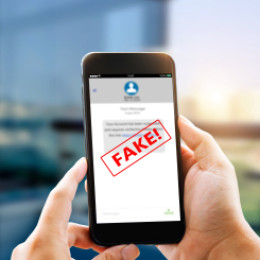Cybersecurity Awareness Month - October 2024
Posted On: October 1, 2024 by Austin Bank in: Tech Tip
First recognized by the President of the United States and Congress in 2004, CSAM has been a collaborative effort by the government and various industries to ensure every American has the resources and tools to stay safe and secure while online.
As technology advances, the need for cybersecurity education is greater than ever. With this in mind, we have shared a few key topics below to help you safely navigate today’s...
Scheduled website maintenance - 7/22/24
Posted On: July 18, 2024 by Austin Bank in: General, Tech Tip
Scheduled Website Maintenance Notice:
Attention all customers – The Austin Bank website (www.austinbank.com) will be undergoing maintenance the evening of Monday, July 22 through early morning Tuesday, July 23.
Monday evening from 7:00 p.m. to 10:00 p.m. your ability to access online banking and the mobile app may be affected.
From 10:00 p.m. Monday through 4:00 a.m. Tuesday, the entire Austin Bank website will be temporarily offline. During this...
Smishing - Protect yourself
Posted On: September 12, 2023 by Austin Bank in: General, Tech Tip
The security of our customers is a priority for Austin Bank.
We believe the more you know, the better prepared you will be to recognize and prevent fraudulent activity. A current fraud trend we want you to be aware of uses text messages tailored to resemble legitimate messages from banks.
This smishing (SMS phishing) is a fraud attack that utilizes a compelling text message to trick recipients into clicking a link and sending the attacker private information (passwords,...
Spot the Red Flags of Phishing
Posted On: November 30, 2022 by Austin Bank in: General, Tech Tip
Phishing is when you get emails, texts or calls that seem to be from companies or people you know. But, they are actually from scammers. They want you to click on a link or give personal information (like a password) so that they can steal your money or identity, and possibly get access to your computer.
Know the red flags.No matter which technique a scammer uses - fake email, text message, voice call, letter, or even someone...
Can you spot a Phishing Scam?
Posted On: September 30, 2021 by Austin Bank in: General, Tech Tip
Every day, thousands of people fall victim to fraudulent emails, texts and calls from scammers pretending to be their bank. And in this time of expanded use of online banking, the problem is only growing worse. In fact, the Federal Trade Commission’s report on fraud estimates that American consumers lost a staggering $8.8 billion to these phishing schemes and other fraud in 2022.
It’s time to put scammers in their place. Online scams aren’t so scary when you know what...
The Importance of Clearing your Browsing History and Cookies
Posted On: August 11, 2021 by Austin Bank in: Tech Tip
You use your browser daily to access any number of things on the internet – Facebook, online banking, online purchases, etc. Your browser tends to hold onto information, and over time this can cause problems with logging in to or loading websites.
It is always a good idea to clear out your cache, or browser history, and clear cookies on a regular basis. Your privacy is more secure and your browser will work better after performing the clean-up, however, the drawback...